Difference between revisions of "Workshop"
m (→Active Modules) |
(→Upgrades: Added info, and structural changes) |
||
| Line 4: | Line 4: | ||
<br /> | <br /> | ||
| − | == | + | ==Building Tiers== |
| − | Upgrading the workshop increases | + | Upgrading the workshop increases the blueprint module cap. |
==Modules== | ==Modules== | ||
| − | Modules are used to upgrade | + | Modules are used to upgrade the tower. As the name implies, they are modular and thus can be switched around freely. |
| − | + | Clicking a module opens the info and upgrade menu above the module storage area. I is information, S is stats. X1, X5, and X25 buys levels by that amount if possible. 10% and 100% uses that percentage of your resources in upgrading the module. MAX instantly maximizes the module if possible. | |
| − | + | Modules can be upgraded up to level 100 at base tier. | |
| + | |||
| + | Module tiering, which is unlocked using the military in [[Headquaters|headquarters]], increases the maximum level cap of a module by 100 each tier, and usually increases a static effect of the module. Most modules are capped at tier 5, except Stone Foundation and Basic Attack which have unlimited tiers. | ||
Currently there are 83 modules, but there is planned to be 800. | Currently there are 83 modules, but there is planned to be 800. | ||
| Line 19: | Line 21: | ||
===Offensive=== | ===Offensive=== | ||
| − | + | Increases damage output or ability to kill enemies. | |
===Defensive=== | ===Defensive=== | ||
| − | + | Increases tower survivability. | |
===Utility=== | ===Utility=== | ||
| − | + | Gives a benefit that is not necessarily offensive or defense. May be economic benefit, or a complementary boost to offensive and defensive capabilities. | |
===Ultimate=== | ===Ultimate=== | ||
| − | + | Rare modules that have extremely intensive boosts, which can be offensive, defensive, or even utility. Usually found as ending goals in laboratory or super hard goals in arcade. (Probably eventually) | |
| − | |||
| − | |||
===Active Modules=== | ===Active Modules=== | ||
| − | Active Modules are a sub-category of modules that require manual activation | + | Active Modules are a sub-category of modules that require manual activation in game, using up energy, and which can be any of the 4 categories. |
| − | |||
| − | |||
| − | |||
| − | |||
==Blueprint== | ==Blueprint== | ||
| − | The blueprint is where | + | The blueprint is where modules become active, and are inactive when in storage. |
| − | + | Double clicking a module places them in the blueprint. Click and dragging also works. | |
| − | + | Blueprint has a module limit. | |
==Skills== | ==Skills== | ||
[[File:WorkshopSkills.png|frameless]] | [[File:WorkshopSkills.png|frameless]] | ||
| − | + | == Exotic Skills == | |
No exotic skills yet.{{PerfectNavigation}} | No exotic skills yet.{{PerfectNavigation}} | ||
[[Category:Buildings]] | [[Category:Buildings]] | ||
Revision as of 04:03, 23 November 2019
| Workshop | |
|---|---|
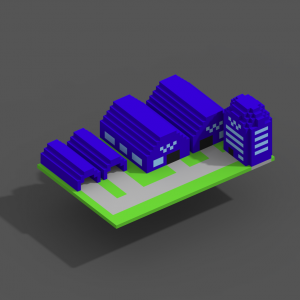
| |
| Max. Tier | 12 |
| Conversion rate | 50:1 |
| Color theme | Blue |
The workshop is a building where you can upgrade your tower using modules.
Contents
Building Tiers
Upgrading the workshop increases the blueprint module cap.
Modules
Modules are used to upgrade the tower. As the name implies, they are modular and thus can be switched around freely.
Clicking a module opens the info and upgrade menu above the module storage area. I is information, S is stats. X1, X5, and X25 buys levels by that amount if possible. 10% and 100% uses that percentage of your resources in upgrading the module. MAX instantly maximizes the module if possible.
Modules can be upgraded up to level 100 at base tier.
Module tiering, which is unlocked using the military in headquarters, increases the maximum level cap of a module by 100 each tier, and usually increases a static effect of the module. Most modules are capped at tier 5, except Stone Foundation and Basic Attack which have unlimited tiers.
Currently there are 83 modules, but there is planned to be 800.
There are currently 4 categories of modules:
Offensive
Increases damage output or ability to kill enemies.
Defensive
Increases tower survivability.
Utility
Gives a benefit that is not necessarily offensive or defense. May be economic benefit, or a complementary boost to offensive and defensive capabilities.
Ultimate
Rare modules that have extremely intensive boosts, which can be offensive, defensive, or even utility. Usually found as ending goals in laboratory or super hard goals in arcade. (Probably eventually)
Active Modules
Active Modules are a sub-category of modules that require manual activation in game, using up energy, and which can be any of the 4 categories.
Blueprint
The blueprint is where modules become active, and are inactive when in storage.
Double clicking a module places them in the blueprint. Click and dragging also works.
Blueprint has a module limit.
Skills
Exotic Skills
No exotic skills yet.

