Workshop
| Workshop | |
|---|---|
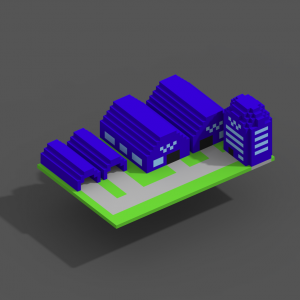
| |
| Max. Tier | 12 |
| Conversion rate | 50:1 |
| Color theme | Blue |
The workshop is a building where you can upgrade your tower using modules.
Contents
Upgrades
Upgrading the workshop increases your blueprint cap.
Modules
Modules are used to upgrade your tower. As the name implies, they are modular and thus can be switched around freely.
Modules can be upgrades up to lvl100 at base. You can raise this by tiering up the module, unlocked using the military in headquarters.
Increasing the tier of the module resets it to lvl0 but increases the max level by 100. You can increase it up to 500 right now.
Currently there are 83 modules, but there is planned to be 800.
There are currently 4 categories of modules:
Offensive
These increase your damage output in some way.
Defensive
These increase your Survive-ability in some way.
Utility
These are modules which do not directly increase damage or survive-ability but give some other benefit.
Ultimate
Hard to get, powerful modules.
Who knows where you get these?
Active Modules
Active Modules are a sub-category of modules that require manual activation.
They can be of any of the 4 categories, but are currently only offensive.
Blueprint
The blueprint is where you need to place your modules in order for them to take affect.
You can drag modules from your list, into the blueprint.
There is a limit to how many modules you can have in the blueprint, depending on your workshop level.
Skills
Exotic
No exotic skills yet.
