Difference between revisions of "Trading Post"
Jump to navigation
Jump to search
m |
Speedybrain (talk | contribs) |
||
| Line 1: | Line 1: | ||
{{Building|Tier=5|ConversionRate=6000|Image=Tradingpost.png|Color=Niagara|ColorCode=#06AAA3}} | {{Building|Tier=5|ConversionRate=6000|Image=Tradingpost.png|Color=Niagara|ColorCode=#06AAA3}} | ||
| − | + | The trading post is a building you can use to exchange cubes.[[File:TradePostScreen.png|thumb|alt=|none]] | |
| − | The trading post is a building you can use to exchange cubes. | ||
| − | |||
==Trading== | ==Trading== | ||
There is a list of available exchanges on the right side of the screen. | There is a list of available exchanges on the right side of the screen. | ||
Revision as of 20:42, 16 November 2019
| Trading Post | |
|---|---|
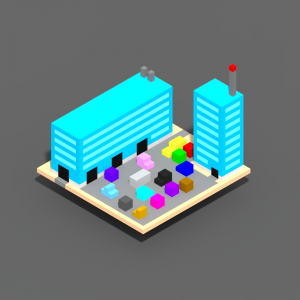
| |
| Max. Tier | 5 |
| Conversion rate | 6000:1 |
| Color theme | Niagara |
The trading post is a building you can use to exchange cubes.
Trading
There is a list of available exchanges on the right side of the screen.
The available exchanges change after a certain time.
You can exchange cubes at a ratio of value depending on your input and output ratios.
You can upgrade your input and output ratios.
Deal modifiers allow you to buy exchanges in bulk.
Skills
None yet.
