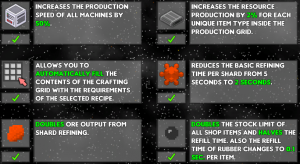Difference between revisions of "Factory"
m |
|||
| Line 85: | Line 85: | ||
==Skills== | ==Skills== | ||
| − | [[File:Factoryskills.png | + | [[File:Factoryskills.png|frameless]] |
| − | |||
| − | |||
| − | |||
| − | |||
| − | |||
| − | |||
| − | |||
| − | |||
| − | |||
| − | |||
| − | |||
| − | |||
| − | |||
| + | === Exotic === | ||
| + | [[File:FactoryExotic.png|frameless]] | ||
==== Machine Handling ==== | ==== Machine Handling ==== | ||
Allows you to pick up machines from their machine slot via right click and place them back via left click.{{PerfectNavigation}} | Allows you to pick up machines from their machine slot via right click and place them back via left click.{{PerfectNavigation}} | ||
[[Category:Buildings]] | [[Category:Buildings]] | ||
Revision as of 19:24, 14 November 2019
The Factory is a building where you make production modules. Production modules produce a specific amount of resources per second.
To craft production modules you need to either purchase your materials or refine and combine your own with machinery.
| Factory | |
|---|---|
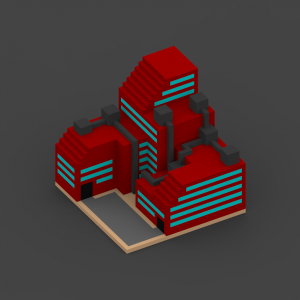
| |
| Max. Tier | 10 |
| Conversion rate | 150:1 |
| Color theme | Red |
You need materials from the mine in order to refine better materials.
Contents
Upgrades
Upgrades to the factory increases inventory space, crafting grid space, and unlocks new recipes.
Main Screen
Inventory
The inventory is located on the bottom right. Things you buy and make are placed here.
You can click and drag the items to move them around, and into the crafting grid.
Crafting Grid
The crafting grid located on the left of the main screen.
You can display recipes here, items needed are transparent and you need to drag them in from your inventory.
Machines
Machines are used to process items into different items.
You can find them in the recipe list.
Every tier of machine is twice as fast as the previous tier.
Oven
The oven is used to turn ore and dust into ingots.
Note: It is advised not to turn ore directly into ingots, and instead crush it first into dust as this doubles your ingot output per ore.
Assembly
The assembly is used to turn cables into circuit wires.
Refiner
The refiner is used to turn ingots into cables, cables into wires, and plates into circuit plates.
Crusher
The crusher is used to turn ingots and ore into dust.
Cutter
The cutter is used to turn metal rods into bolts.
Presser
The presser is used to turn rubber balls and ingots into plates, and stacked plates into dense plates.
Mixer
The mixer is used to turn ore lumps into dust.
This allows you to combine lower tier dusts into a higher tier at a 1:8 ratio.
Belt
Belts do not make any items, instead they double your shard refining speed.
Shaper
The shaper turns ingots into metal rods, metal rods into rings, and plates into pipes.
Boiler
The boiler turns blocks into dense blocks, and can also revert power into a previous tier at a 1:4 ratio.
Recipes
The recipe tab is where you find all the machines, producers, and items you can't make with machines.
Selecting a recipe adds transparent items onto the crafting grid as a guide for you to fill out.
Production
The producer tab is where you install your producers.
They make various resources at a specific rate.
Shop
The shop is where you can buy materials and items with red cubes, without having to make them.
The items in the shop however has a stock limit, that replenishes over time when not capped.
Refining
The refining tab is where you refine shards dug up from the mine into ores.
This allows you to get higher tier items than can be found in the shop.
The belt is important is reducing the time it takes to refine material.
Skills
Exotic
Machine Handling
Allows you to pick up machines from their machine slot via right click and place them back via left click.